Git protip: track function changes with "log -L"
Have you ever wanted to track only code changes made within a function? That would be great! We could then find where a bug comes from or get a sharper view of the work done along the way.
Maybe you already knew how to get a list of the commits that changed a specific file:
git log <file-path>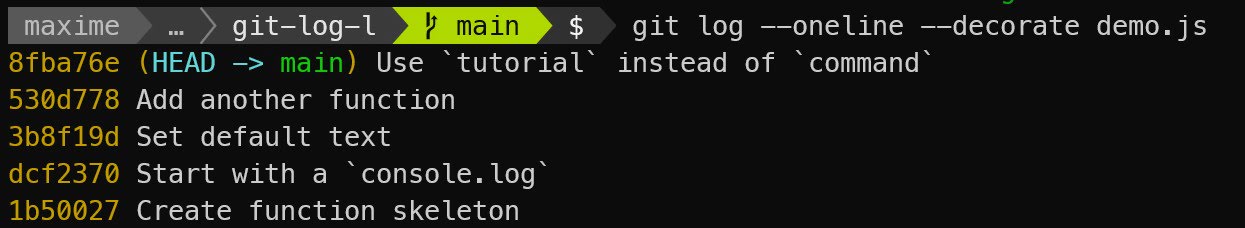
Let me introduce its supercharged version with the -L option:
# git log -L :<function-name>:<file-path>
git log -L :sayHello:demo.js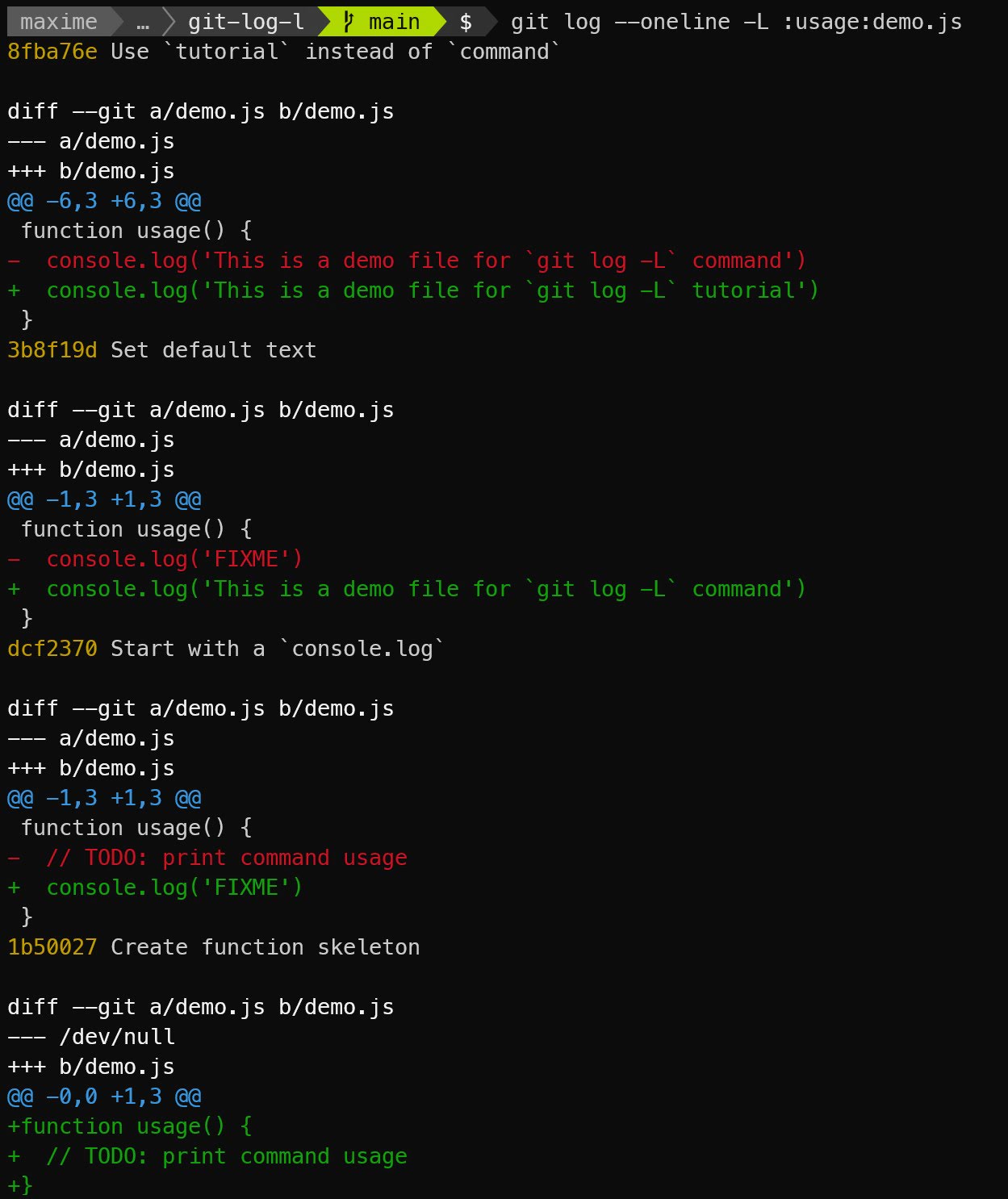
With that specific option you can only track a single file but above all, you can focus on a specific part, here using a function name. Git will then only print the changes to that function, commit after commit.
Every once in a (long) while, you will likely get a little bit more than the function block: it may go a bit beyond the end of the function. That why I favor another syntax that expects line numbers as block delimiters:
# git log -L <line-start>,<line-end>:<file-path>
git log -L 5,20:demo.jsIt will scan the text block within these lines and adjust that range when walking the history, so the relevant content is printed everytime. That syntax is more powerful because you’re not limited to function analysis (or to curlies-delimited functions) 🌈🦄!