Git Bisect: quickly zero in on a bug’s origin
The right way to comb through your history
A commit log is nothing but a sorted list. What’s the sorting criterion? Time! Commits run from the oldest to the newest, even if they sometimes branch out and merge back in along the way.
When you look for something in a sorted list, it would be a shame to simply start at the beginning and walk your way to the end… You probably already played the “Higher, Lower” game: you have to find a number between, say, 1 and 100. In such a situation, I would worry about someone starting around 1, or around 100, then picking candidates at random. Instinctively, most people start at the middle, hence 50, and if they are told “lower,” pick the middle of the resulting subset, 25, and so on and so forth.
This kind of algorithm has a name: binary search, also referred to as dichotomic search. It lets you find what you’re looking for using at most log2(n) attempts, which for a [1;100] set is 7 tries. It gets even more impressive as the set grows significantly: for [1;1,000,000,000], you’d need at worst only 27 guesses! A massive time saving…
You can apply this principle to searching for the first commit that, in a commit log (a time-ordered series of commits), introduced a bug.
By the way, the mathematical application of binary search is called bisecting, which gave its name to the git bisect command.
Methodology
The git bisect command has a number of subcommands.
- We start with a
git bisect start. You can provide a test range on the fly (a bad commit, generally theHEAD, and a good commit), otherwise you’ll define them next: - A
git bisect badstates the first known faulty commit (if you don’t give any, it will be assumed to beHEAD, as per usual). - A
git bisect goodstates a known good commit (a commit which doesn’t exhibit the bug). This should be as close as possible to the faulty one, but at worst you can pick a far-away commit to avoid sifting through recent history. - From that point on, bisecting starts: Git checks out in the middle of the range (or thereabouts), tells us where we’re at, and asks for a verdict: depending on the situation, we’ll reply with a
git bisect badorgit bisect good(and more rarely,git bisect skip). - After a few rounds, unless we answered garbage or left too many commits unanswered, Git will tell us what the original faulty commit was.
- We can then get out of bisecting with a
git bisect reset.
All together now
In order to practice this, let’s use a sample repo I lovingly crafted for you, with plenty of wacky commit messages and 4 contributors many of you will undoubtedly recognize…
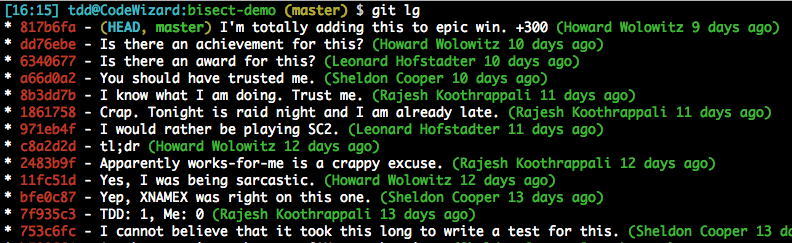
Uncompress this wherever you please: it creates a bisect-demo directory in which you then open a command line (if on Windows, prefer Git Bash). This repo contains over 1,000 commits spread across a year or so and, somewhere in there, a bug slipped in.
You see, if you run ./demo.sh, it displays a subdued KO, when it should instead clarion a flippant OK. This issue goes back quite a long way, and we’ll use git bisect to hunt it down.
In this case we have no idea what the latest correct commit was, so let’s take the first commit, d7ffe6a. We first check that demo.sh looked good in it:
$ git show d7ffe6a:demo.sh
#! /bin/bash
echo OKRight, this should be fine…
Armed with this knowledge, we can now start bisecting:
(master) $ git bisect start
(master|BISECTING) $ git bisect bad
(master|BISECTING) $ git bisect good d7ffe6a
Bisecting: 511 revisions left to test after this (roughly 9 steps)
[262113f0e09a308225fb61267ada2f1e6018c0d2] This is why git rebase is a horrible horrible thing.
((bisect/bad~512)|BISECTING) $Note we could have started this procedure with a single command:
(master) $ git bisect start HEAD d7ffe6a
Bisecting: 511 revisions left to test after this (roughly 9 steps)
[262113f0e09a308225fb61267ada2f1e6018c0d2] This is why git rebase is a horrible horrible thing.
((bisect/bad~512)|BISECTING) $From there, all we have to do is test each proposed commit, and reply with good or bad:
((bisect/bad~512)|BISECTING) $ ./demo.sh
KO
((bisect/bad~512)|BISECTING) $ git bisect bad
Bisecting: 255 revisions left to test after this (roughly 8 steps)
[429ca3d34a579b9f2f75fe46b186fd49829bfcbe] well crap.
((bisect/bad~256)|BISECTING) $ ./demo.sh
KO
((bisect/bad~256)|BISECTING) $ git bisect bad
Bisecting: 127 revisions left to test after this (roughly 7 steps)
[81a283e5769134b5a8a8e6e53238cd8946e41088] oops, forgot to add the file
((bisect/bad~128)|BISECTING) $ ./demo.sh
OK
((bisect/bad~128)|BISECTING) $ git bisect good
Bisecting: 63 revisions left to test after this (roughly 6 steps)
[1645cbacd09690cf802370f6e5c26e047498c214] need another beer
((bisect/bad~64)|BISECTING) $ ./demo.sh
KO
((bisect/bad~64)|BISECTING) $ git bisect bad
Bisecting: 31 revisions left to test after this (roughly 5 steps)
[5a90898873b87b83d1999fbe2e9b06bbce83688d] Obligatory placeholder commit message
((bisect/bad~32)|BISECTING) $ ./demo.sh
KO
((bisect/bad~32)|BISECTING) $ git bisect bad
Bisecting: 15 revisions left to test after this (roughly 4 steps)
[7a67cd4fcb1a1fffa9675e471a149db8c7a1b56b] Continued development...
((bisect/bad~16)|BISECTING) $ ./demo.sh
KO
((bisect/bad~16)|BISECTING) $ git bisect bad
Bisecting: 7 revisions left to test after this (roughly 3 steps)
[3ce01cbb2542325d308a64689af386943a7795a7] fixed errors in the previous commit
((bisect/bad~8)|BISECTING) $ ./demo.sh
OK
((bisect/bad~8)|BISECTING) $ git bisect good
Bisecting: 3 revisions left to test after this (roughly 2 steps)
[a4ed1ba1be89da6b88db9171cdea686256b978f0] Added missing file in previous commit
((bisect/bad~4)|BISECTING) $ ./demo.sh
OK
((bisect/bad~4)|BISECTING) $ git bisect good
Bisecting: 1 revision left to test after this (roughly 1 step)
[9bd29eb9821c29556249fd9c4c6b8d18e3fac37c] typo
((bisect/bad~2)|BISECTING) $ ./demo.sh
OK
((bisect/bad~2)|BISECTING) $ git bisect good
Bisecting: 0 revisions left to test after this (roughly 0 steps)
[465194af92951519c7da6542eaca0c56ee09fcd9] bara bra grejjor
((bisect/bad~1)|BISECTING) $ ./demo.sh
KO
((bisect/bad~1)|BISECTING) $ git bisect bad
465194af92951519c7da6542eaca0c56ee09fcd9 is the first bad commit
commit 465194af92951519c7da6542eaca0c56ee09fcd9
Author: Sheldon Cooper <sheldon.cooper@caltech.edu>
Date: Sat Feb 8 16:39:47 2014 +0100
bara bra grejjor
:100755 100755 87528969d6b53ec587d72faddd526bc2ac86e4fd a5d0b1c200926f20c89c2a8aaa7daf5f3559f7b6 M demo.sh
((bisect/bad)|BISECTING) $ git bisect badNotice the final display:
465194af92951519c7da6542eaca0c56ee09fcd9 is the first bad commitAnd indeed, the listing mentions a modification on demo.sh.
Here, if our prompt is to be believed, we are indeed on bisect/bad, the faulty commit. This isn’t necessarily so when bisect is done, it entirely depends on the path it followed through the commit log, and once the faulty commit is identified, bisect doesn’t automatically check it out.
At any rate, a git show 465194a will prove that this is indeed where the issue got in:
$ git show 465194a
commit 465194a
Author: Sheldon Cooper <sheldon.cooper@caltech.edu>
Date: Sat Feb 8 16:39:47 2014 +0100
bara bra grejjor
diff —git a/demo.sh b/demo.sh
index 8752896..a5d0b1c 100755
—- a/demo.sh
+++ b/demo.sh
@@ -1,3 +1,3 @@
#! /bin/bash
-echo OK
+echo KOLet’s not forget to stop bisecting and get back to our original HEAD, using a git bisect reset:
((bisect/bad)|BISECTING) $ git bisect reset
Previous HEAD position was 465194a… bara bra grejjor
Switched to branch ‘master’
(master) $And there you go! Although the faulty commit was 881 positions back, it only took us 10 tests to hunt it down! Even with our fast test protocol, we saved a lot of time. Imagine when the test protocol is slower (compiling, driving execution, etc.): the speed gain then becomes enormous.
Untestable/ignorable commits
It can happen that specific commits, or even whole commit ranges, need not be tested. Either because you can’t test it (obsolete libs and dependencies, change of processor architecture…) or because you know they will not exhibit a testable behavior. In such situations, you can simply answer with a git bisect skip.
You can actually inform Git from the get-go that specific commits or ranges are to be ignored, by providing git bisect skip with arguments. For instance:
((bisect/good~502)|BISECTING) $ git bisect skip 3f24b5a v0.4..v1.1Here we immediately tell Git that it need not bother testing 3f24b5a or the whole range from v0.4 (exclusive, as always) through v1.1 (inclusive).
When you already know which parts of your codebase likely harbor the culprit code, you can considerably reduce bisecting by providing these paths to git bisect start, after regular arguments. It will then only walk the log for said paths.
In our sample repo, this wouldn’t have looked like much, because I only changed demo.sh once after the initial commit: to introduce the bug. We would therefore have moved immediately to the faulty commit, which kinda kills the demo 😉
Suspending and resuming
You may be interrupted during a bisecting, especially if test setup is lengthy for each testable commit. If you need to get working on the repo for some reason, it would be a shame to lose your current bisecting streak.
Rather than frantically scribbling your answers somewhere, in order to repeat these later, let Git do the work for you. The git bisect log command details what you’ve done so far; you just need to save its output to a file using a redirection. Later on, you’ll be able to replay this with a git bisect replay.
Suppose we’re interrupted after 5 tests:
(master) $ git bisect start HEAD d7ffe6a
Bisecting: 511 revisions left to test after this (roughly 9 steps)
[262113f0e09a308225fb61267ada2f1e6018c0d2] This is why git rebase is a horrible horrible thing.
((bisect/bad~512)|BISECTING) $ ./demo.sh
KO
((bisect/bad~512)|BISECTING) $ git bisect bad
Bisecting: 255 revisions left to test after this (roughly 8 steps)
[429ca3d34a579b9f2f75fe46b186fd49829bfcbe] well crap.
((bisect/bad~256)|BISECTING) $ ./demo.sh
KO
((bisect/bad~256)|BISECTING) $ git bisect bad
Bisecting: 127 revisions left to test after this (roughly 7 steps)
[81a283e5769134b5a8a8e6e53238cd8946e41088] oops, forgot to add the file
((bisect/bad~128)|BISECTING) $ ./demo.sh
OK
((bisect/bad~128)|BISECTING) $ git bisect good
Bisecting: 63 revisions left to test after this (roughly 6 steps)
[1645cbacd09690cf802370f6e5c26e047498c214] need another beer
((bisect/bad~64)|BISECTING) $ ./demo.sh
KO
((bisect/bad~64)|BISECTING) $ git bisect bad
Bisecting: 31 revisions left to test after this (roughly 5 steps)
[5a90898873b87b83d1999fbe2e9b06bbce83688d] Obligatory placeholder commit message
((bisect/bad~32)|BISECTING) $ ./demo.sh
KO
((bisect/bad~32)|BISECTING) $ git bisect bad
Bisecting: 15 revisions left to test after this (roughly 4 steps)
[7a67cd4fcb1a1fffa9675e471a149db8c7a1b56b] Continued development…
((bisect/bad~16)|BISECTING) $ git bisect log > ../bisecting.log
((bisect/bad~16)|BISECTING) $ git bisect reset
Previous HEAD position was 7a67cd4… Continued development…
Switched to branch ‘master’
(master) $Feel free to peek into the log; you’ll see it also contains the start spec:
(master) $ cat ../bisecting.log
# bad: [817b6fabcd468a19755518704b12e38ef82e1fbe] I’m totally adding this to epic win. +300
# good: [d7ffe6aa41e3c440398151c7c57e9255e38da4c5] Initial demo
git bisect start ‘HEAD’ ‘d7ffe6a’
# bad: [262113f0e09a308225fb61267ada2f1e6018c0d2] This is why git rebase is a horrible horrible thing.
git bisect bad 262113f0e09a308225fb61267ada2f1e6018c0d2
# bad: [429ca3d34a579b9f2f75fe46b186fd49829bfcbe] well crap.
git bisect bad 429ca3d34a579b9f2f75fe46b186fd49829bfcbe
# good: [81a283e5769134b5a8a8e6e53238cd8946e41088] oops, forgot to add the file
git bisect good 81a283e5769134b5a8a8e6e53238cd8946e41088
# bad: [1645cbacd09690cf802370f6e5c26e047498c214] need another beer
git bisect bad 1645cbacd09690cf802370f6e5c26e047498c214
# bad: [5a90898873b87b83d1999fbe2e9b06bbce83688d] Obligatory placeholder commit message
git bisect bad 5a90898873b87b83d1999fbe2e9b06bbce83688d
(master) $Once we’re done with our other work, we can resume bisecting right where we left off, thanks to the log:
(master) $ git bisect replay ../bisecting.log
We are not bisecting.
Bisecting: 511 revisions left to test after this (roughly 9 steps)
[262113f0e09a308225fb61267ada2f1e6018c0d2] This is why git rebase is a horrible horrible thing.
Bisecting: 15 revisions left to test after this (roughly 4 steps)
[7a67cd4fcb1a1fffa9675e471a149db8c7a1b56b] Continued development…
((bisect/bad~16)|BISECTING) $Ain’t it nice?
Zipping through with a test script
The icing on the cake, when it comes to bisecting, is not even having to attend it. By automating your replies, you remain free to work on the project while bisecting goes on (you’ll need another working tree, though).
The idea is to create a test script (anything executable, basically) that will get called, without any arguments, on each testable commit. It must return with an appropriate exit code:
- 0 (zero) if the commit is good
- 125 if the commit can’t be tested (skip)
- Anything else (often 127) if the commit is bad
This can be as simple as a npm test or make test if you already have that in place (and if it’s complete enough for each testable commit). Otherwise, just whip up a dedicated script, ideally stored outside the working tree to avoid being overwritten by successive checkouts.
In our case, the script is super simple: it just needs to verify that ./demo.sh displays OK. A simple grep will do, and guess what, it returns zero if successful, 127 otherwise; so we don’t even have to adjust for exit codes.
Let’s create a ../test.sh script and give it execution rights:
(master) $ cat > ../test.sh <<EOS
> #! /bin/bash
> ./demo.sh | grep -q OK
> EOS
(master) $ chmod +x ../test.shNow all we have to do is start bisecting (giving it the commit range), then run based on the script. Either we’re fast enough that we will get an answer within seconds (which is our case here), or we can just work on something else in the meantime.
(master) $ git bisect start HEAD d7ffe6a
Bisecting: 511 revisions left to test after this (roughly 9 steps)
[262113f0e09a308225fb61267ada2f1e6018c0d2] This is why git rebase is a horrible horrible thing.
((bisect/bad~512)|BISECTING) $ git bisect run ../test.sh
running ../test.sh
Bisecting: 255 revisions left to test after this (roughly 8 steps)
[429ca3d34a579b9f2f75fe46b186fd49829bfcbe] well crap.
running ../test.sh
Bisecting: 127 revisions left to test after this (roughly 7 steps)
[81a283e5769134b5a8a8e6e53238cd8946e41088] oops, forgot to add the file
running ../test.sh
Bisecting: 63 revisions left to test after this (roughly 6 steps)
[1645cbacd09690cf802370f6e5c26e047498c214] need another beer
running ../test.sh
Bisecting: 31 revisions left to test after this (roughly 5 steps)
[5a90898873b87b83d1999fbe2e9b06bbce83688d] Obligatory placeholder commit message
running ../test.sh
Bisecting: 15 revisions left to test after this (roughly 4 steps)
[7a67cd4fcb1a1fffa9675e471a149db8c7a1b56b] Continued development...
running ../test.sh
Bisecting: 7 revisions left to test after this (roughly 3 steps)
[3ce01cbb2542325d308a64689af386943a7795a7] fixed errors in the previous commit
running ../test.sh
Bisecting: 3 revisions left to test after this (roughly 2 steps)
[a4ed1ba1be89da6b88db9171cdea686256b978f0] Added missing file in previous commit
running ../test.sh
Bisecting: 1 revision left to test after this (roughly 1 step)
[9bd29eb9821c29556249fd9c4c6b8d18e3fac37c] typo
running ../test.sh
Bisecting: 0 revisions left to test after this (roughly 0 steps)
[465194af92951519c7da6542eaca0c56ee09fcd9] bara bra grejjor
running ../test.sh
465194af92951519c7da6542eaca0c56ee09fcd9 is the first bad commit
commit 465194af92951519c7da6542eaca0c56ee09fcd9
Author: Sheldon Cooper <sheldon.cooper@caltech.edu>
Date: Sat Feb 8 16:39:47 2014 +0100
bara bra grejjor
:100755 100755 87528969d6b53ec587d72faddd526bc2ac86e4fd a5d0b1c200926f20c89c2a8aaa7daf5f3559f7b6 M demo.sh
bisect run success
((bisect/bad)|BISECTING) $There! Under 3 seconds, we’re done! Isn’t life gorgeous?